This blog post outlines flags 1 and 2 of the Nestadia reverse engineering track. Nestadia is a cloud-based gaming platform for the NES inspired by Google stadia.
Another year, another totally awesome Northsec CTF. This year I spent most of my time on a single track: Nestadia. I started the CTF on friday night with absolutely no knowledge of the original Nintendo (NES) and I finished the weekend with a very good knowledge of both the NES computer and its architecture, the 6502 processor, which I will cover in part 2 of this mini-series. If you like reverse engineering, assembler listings, emulation and interpreted languages, this writeup should tick all the boxes.
Nestadia is a tailor-built cloud-based gaming platform inspired by Google Stadia which lets the users play classic Nintendo games over the internet right in their browsers. The challenge is a reverse engineering track which contains 4 flags, worth respectively 1, 3, 6 and 10 points, for a grand total of 20 points (a lot of points for NorthSec). Let’s get started, then.
Reconaissance
First things first, Let’s visit the website, nestadia.ctf and see what Nestadia is about… a simple landing page which contains the Nestadia logo, and three menus:

The Dev Login button is begging to be clicked on, but upon doing so, the user is asked for a password to log in to the developer dashboard. Let’s keep that in mind for now and finish exploring the remaining functionality.
The first of the two other options lets us play one of three available games in Nestadia: Flappy Bird, Alter Ego, and Nesert Bus. This turns out to be very difficult over a browser connected to the CTF environment over VPN. Inputs are laggy and the FPS is very unstable. It looks like we weren’t meant to play the games directly on the platform… or at least on the server.
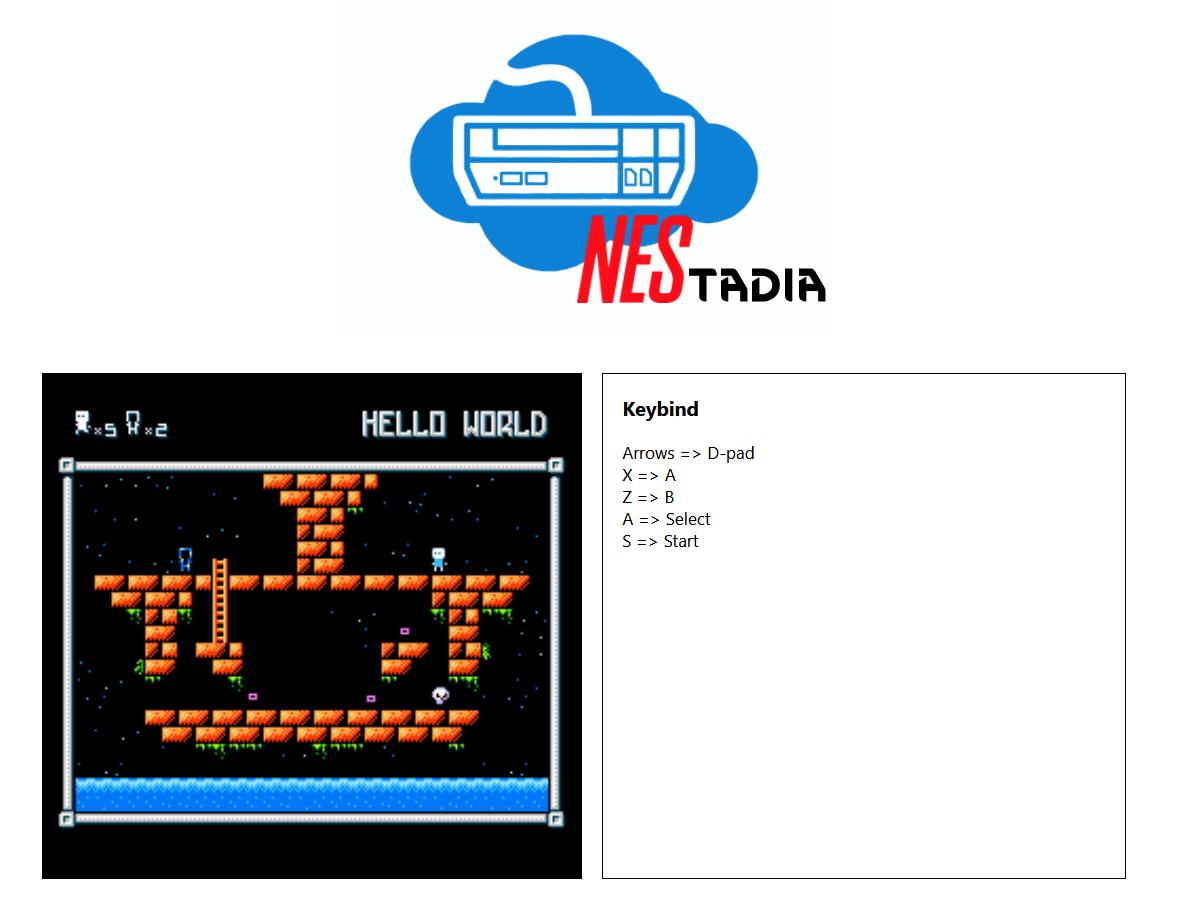
The last option is to upload our own game (a Nintendo ROM) to try it on the Nestadia platform. Unfortunately, we don’t have any ROMs to upload right now, but this will definitely come in handy later.
Flag 1: Gaining Developer Access
Great, our first goal is fairly obvious: We should try to get access to the development dashboard.
Since this is a web page, let’s open the developer tools and… oh, what? It looks like the frontend is a ReactJS application and it also looks like the source maps (the web equivalent of debug symbols) were published to production. This means we can get access to all of the minified source code in its original glory.
Looking through the sources, there are various files that seem to drive the emulator, and there is one file in particular which stands out, called login.tsx. Let’s Open it up and…
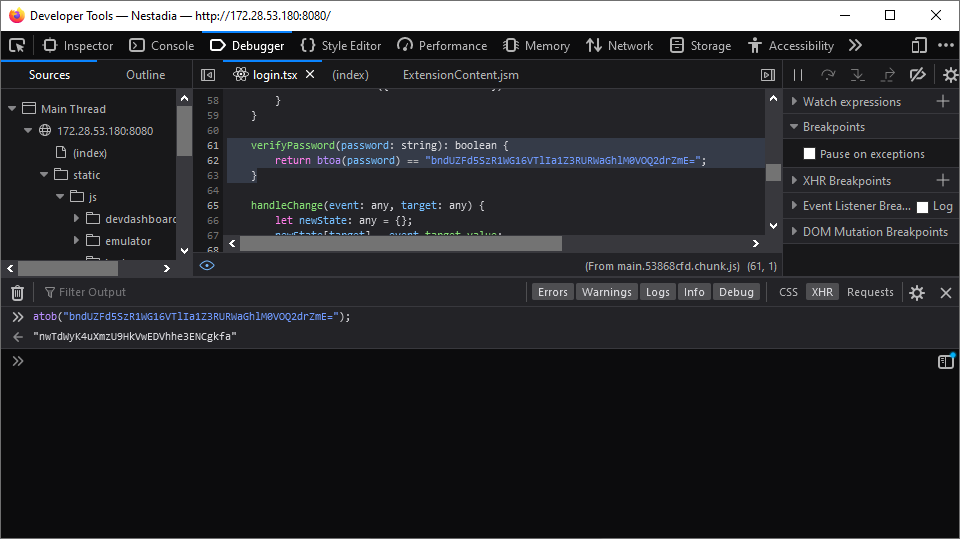
Oh, it looks like someone hardcoded the development password into the
frontend. How nice of them. One atob later and we have the password
to login to the development portal. Let’s login…

Here’s flag 1, handed to us on a silver platter. Hopefully the next few flags are just as easy (hint: they are not.)
As an authenticated developer, we are also allowed to download a deubg build of Nestadia and try out the new game that is currently being developed:
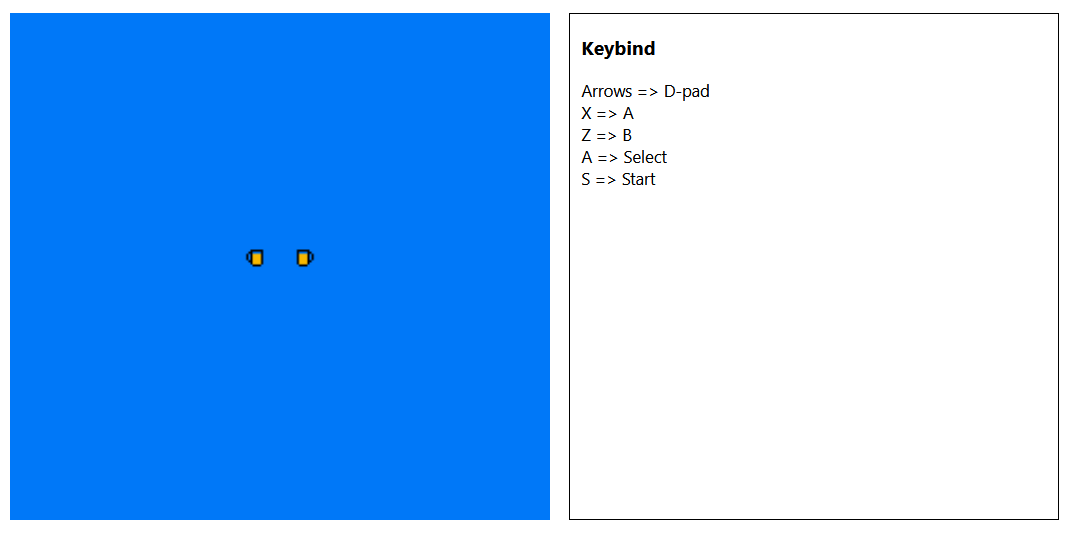
Unfortunately, it doesn’t look like we can do much with the development game. Let’s focus on the debug build instead.
Setting up Nestadia locally
Alright, this should be interesting… If anything, we can run the engine on localhost and hopefully get less input lag. Unpacking the archive, we get the following file structure:
alex@artesia re/nestadia/www $ tree
.
├── client_build
│ ├── index.html
│ ├── logo192.png
│ └── static
│ ├── css
│ │ └── main.284736cd.chunk.css
│ ├── js
│ │ ├── 2.cb624325.chunk.js
│ │ ├── 2.cb624325.chunk.js.map
│ │ ├── appstate.ts
│ │ ├── App.tsx
│ │ ├── devdashboard
│ │ │ └── devdashboard.tsx
│ │ ├── emulator
│ │ │ ├── emulatorMode.ts
│ │ │ ├── emulator.tsx
│ │ │ └── RGB_VALUES_TABLE.ts
│ │ ├── index.tsx
│ │ ├── login
│ │ │ └── login.tsx
│ │ ├── main.53868cfd.chunk.js
│ │ ├── main.53868cfd.chunk.js.map
│ │ ├── mainpage
│ │ │ └── mainpage.tsx
│ │ └── reportWebVitals.ts
│ └── media
│ └── logo-nestadia-background.99c448be.png
├── nestadia_debug
└── saves
This looks good… running a bit of recon on nestadia_debug we get:
alex@artesia re/nestadia/www $ file nestadia_debug
nestadia_debug: ELF 64-bit LSB shared object, x86-64,
version 1 (SYSV), dynamically linked, interpreter /lib64/ld-linux-x86-64.so.2,
BuildID[sha1]=5783ad35bf101d9582e2344eead0247f0ea6cbeb, for GNU/Linux 3.2.0,
with debug_info, not stripped
Great, so this is a binary with symbols and debug information. That should help with the reverse engineering… but right now what’s more interesting is trying to run the server locally:
alex@artesia re/nestadia/www $ ./nestadia_debug -h
nestadia-server 0.1.0
USAGE:
nestadia_debug [OPTIONS]
FLAGS:
-h, --help Prints help information
-V, --version Prints version information
OPTIONS:
-b, --bind-addr <bind-addr> [default: 127.0.0.1]
-l, --log-level <log-level> [default: info]
-p, --port <port> [default: 8080]
Welp, I didn’t expect that to work. At least now we know how to start this thing, and we can even change the vebrosity level, neat. Time to give it a spin:
alex@artesia re/nestadia/www $ ./nestadia_debug -b 0.0.0.0
INFO [actix_server::builder] Starting 16 workers
INFO [actix_server::builder] Starting "actix-web-service-0.0.0.0:8080" service on 0.0.0.0:8080
Great, it works, but what we see is relatively scary for those who
know what actix is. Yep, it’s a web server… written in
Rust, a language praised for its memory safety and speed,
among others, but also a language known to have poor tooling for
reverse engineering. More things to look forward to, certainly.
Now then, it should be time to try those games… but it’s still pretty tough to play, even locally. But what if we were to extract the ROMs from the server binary? Then certainly we could throw them into a NES emulator like FCEUX and run them fully offline. Surely, there must be a flag in one of those ROMs.
Carving out the ROMs
A quick run of binwalk doesn’t appear to identify the ROMs, even
though they are definitey in there.
If the ROMs are in the binary, surely we can carve them out… all we need to do is know the file structure of NES ROMs and scan the memory to find them. Time for a dive into the iNES 1.0 format! After a bit of internet search, it becomes clear that the format is called iNES 1.0 and that the gist of it goes something like this (see link above for a full explanation):
iNES 1.0 File Format (All numbers in decimal)
HEADER (16 bytes)
+000 magic ; 'N' 'E' 'S' '\x1A'
+004 prg_size ; Program ROM size in 16KB units)
+005 chr_size ; Character ROM size in 8KB units)
+006 flag6 ; various flags
+007 flag7 ;
+008 flag8 ;
+009 flag9 ;
+010 flag10 ;
+011 padding ; padded to 16 bytes.
PROGRAM ROM
+016 prg_rom ; <prg_size * 16KB> bytes
CHR ROM
+prg chr_rom ; <chr_size * 8KB> bytes
Well, this should be enough information to write a simple python
script that takes a binary blob and scans for ROMs and tries to parse
them. If the ROM can be parsed successfully (that is, prg_size and
chr_size make sense, and enough bytes are available) we can then
write it to the disk. The script looks like this:
#!/usr/bin/env python
import os
import sys
from pwn import *
from io import BytesIO, SEEK_CUR
MAGIC = b'NES\x1A'
def read(stream: BytesIO, size: int) -> bytes:
read = stream.read(size)
if len(read) != size:
raise Exception('Unexpected EOF')
return read
class NesHeader(object):
def parse(stream: BytesIO) -> 'NesHeader':
hdr = NesHeader()
s = read(stream, 16)
magic = s[0:4]
if magic != MAGIC:
raise Exception('Invalid magic')
hdr.prgsz = s[4]
hdr.chrsz = s[5]
if hdr.prgsz > 10 or hdr.chrsz > 10:
raise Exception('ROM too big??')
hdr.flag6 = s[6]
hdr.flag7 = s[7]
hdr.flag8 = s[8]
hdr.flag9 = s[9]
hdr.flag10 = s[10]
hdr.padding = s[11:]
hdr.raw = s
return hdr
def __str__(self):
return hexdump(self.raw)
@property
def prg_size(self):
return self.prgsz * 16384
@property
def chr_size(self):
return self.chrsz * 8192
@property
def has_trainer(self):
return self.flag6 & 0b00000100
@property
def has_inst(self):
return self.flag7 & 0b00000010
class NesRom(object):
def parse(stream: BytesIO) -> 'NesRom':
rom = NesRom()
rom.start = stream.tell()
rom.header = NesHeader.parse(stream)
rom.trainer = read(stream, 512) if rom.header.has_trainer else b''
rom.prg_data = read(stream, rom.header.prg_size)
rom.chr_data = read(stream, rom.header.chr_size)
rom.inst_rom = read(stream, 8192) if rom.header.has_inst else b''
rom.prom = read(stream, 32) if rom.header.has_inst else b''
rom.size = stream.tell() - rom.start
stream.seek(rom.start)
rom.raw = read(stream, rom.size)
return rom
def __str__(self):
return f'<Rom Start={self.start:8x} Size={self.size:8x}\n' + str(self.header)
def main(file):
with open(file, 'rb') as f:
pos = 0
try:
while f.readable():
while read(f, 4) != MAGIC:
continue
f.seek(-len(MAGIC), SEEK_CUR)
try:
pos = f.tell()
info(f'Attempting to parse a NES Rom @ {pos:8x}')
rom = NesRom.parse(f)
except Exception as e:
info(f'Not a valid ROM... skip ({e})')
continue
success('Found at ' + str(pos))
print(rom)
with open(f'rom_{pos:08x}.rom', 'wb') as out:
out.write(rom.raw)
except Exception:
pass # EOF
main(sys.argv[1])
We run the script and…
dom0@th1nk CTF/NSEC21/nestadia $ ./carve.py www/nestadia_debug
[*] Attempting to parse a NES Rom @ 3c3584
[+] Found at 3945860
<Rom Start= 3c3584 Size= 6010
00000000 4e 45 53 1a 01 01 01 00 00 00 00 00 00 00 00 00 │NES·│····│····│····│
00000010
[*] Attempting to parse a NES Rom @ 3c9594
[+] Found at 3970452
<Rom Start= 3c9594 Size= a010
00000000 4e 45 53 1a 02 01 01 00 00 00 00 00 00 00 00 00 │NES·│····│····│····│
00000010
[*] Attempting to parse a NES Rom @ 3d35a4
[+] Found at 4011428
<Rom Start= 3d35a4 Size= 6010
00000000 4e 45 53 1a 01 01 01 00 00 00 00 00 00 00 00 00 │NES·│····│····│····│
00000010
[*] Attempting to parse a NES Rom @ 3f0c60
[*] Not a valid ROM... skip (ROM too big??)
Wait a second, we only got 3 ROMs? Oh well, maybe the development ROM is loaded somewhere else? In any case, we have some flags to find in those ROMs, so let’s try loading them up in FCEUX and playing with them a bit.
NOTE: The last “invalid” ROM is actually the code in the
load()function of the emulator which verifies the MAGIC of the ROM. Since the carve script scans for the magic bytes, it tried to process the magic check code as a ROM and failed.
Rabbit Holes: The Name of the Game
Little did I know at the time, there were no flags in those ROMs. A whole 6 hours went by and it was suddenly three in the morning and I had beaten Alter Ego using save states and cheats to get infinite swaps, anticipating a flag at the end, and being incredibly disappointed.
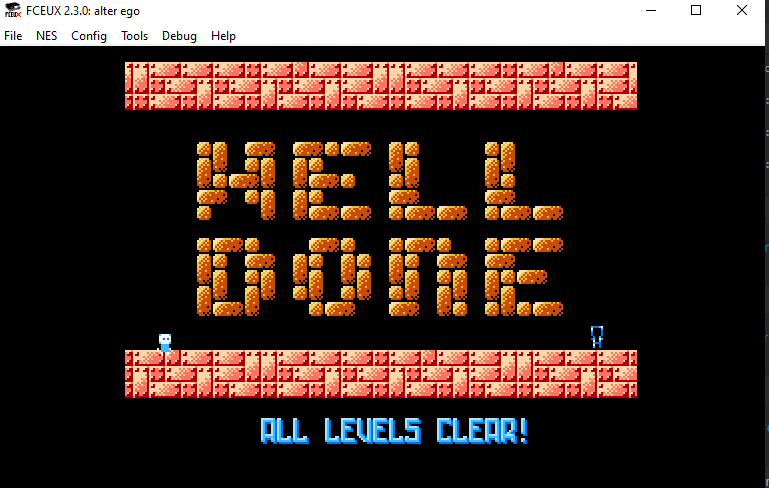
I then naively thought the flag would be in Flappy Bird, so I “reversed” it enough to understand how to get my bird stuck in a position where I could let the game run on turbo to get an unlimited amount of points, Hoping that the screen would go black, or blue, and grant me a flag for figuring out how to cheat at NES games.
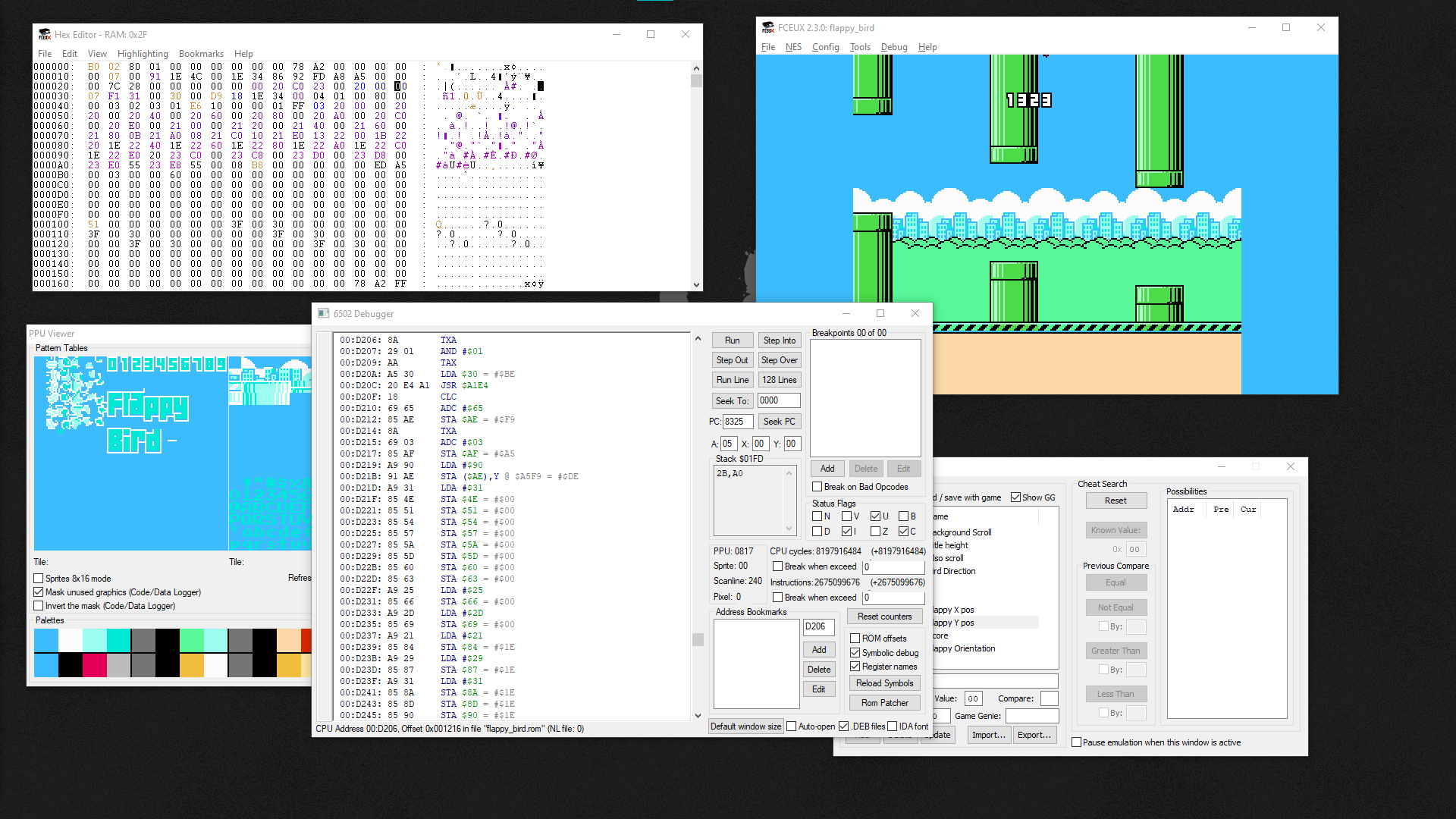
After more than 8000 points, I was still not rewarded for my effort, and so I moved on to the next game: Nesert Bus.
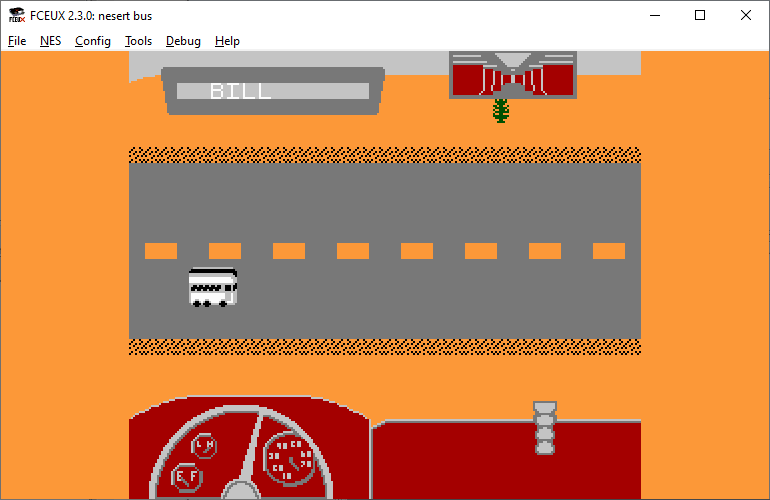
…
…
I never understood how to play Nesert Bus.
Right, so if the flag isn’t handed to us by completing the ROMs, maybe it’s embedded in a secret function in the ROM itself and we have to reverse it. Let’s search online for a way to load NES ROMs in Ghidra and benefit from its incredibly powerful decompiler… GhidraNes? Sounds good.
And of course, Ghidra refuses to load the plugin… alright, Let’s build Ghidra from source and let’s build the plugin from source.
Ghidra still won’t load the plugin… umm?
Okay, let’s load the plugin project in Eclipse and link it to Ghidra. Now let’s launch it as a debugged program. Yay! ROM loading at last.
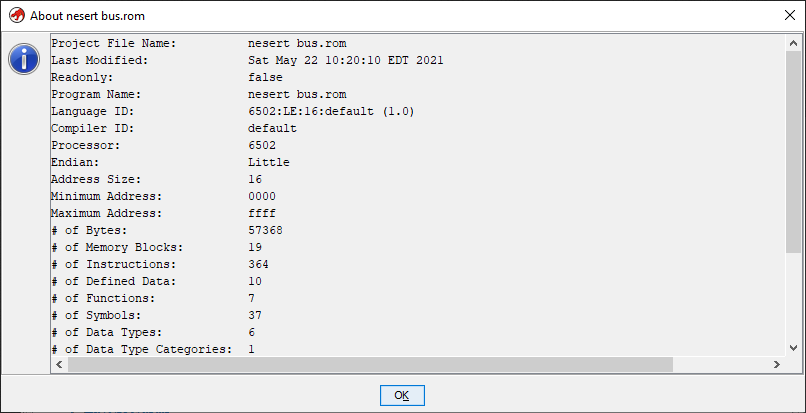
The next 4 hours were spent reversing Nesert Bus in search of a hidden flag. At which point I gave up.
Maybe… just maybe. Could it be that I’m supposed to get my hands on the development ROM? Is that the reason it wasn’t easily carvable? But I don’t want to reverse Rust yet. There’s no way flag 2 would require us to reverse Rust, right? right?
Enter (pwn)gdb: Carving the Development ROM
Okay wait, let’s not panic yet… we have symbols. We know the
emulator has a load function. Digging a bit further reveals that
there’s also a start_emulation function.
Let’s try setting a breakpoint on that and loading the dev ROM. Surely at that point it will be in memory, and we can just dump the bytes to disk. It’s already 10AM on Sunday (CTF ends at 3PM) by then… let’s just focus on running the commands:
pwndbg> set args -b 0.0.0.0
pwndbg> b start
pwndbg> b nestadia_server::nestadia_ws::start_emulation
Breakpoint 1 at 0x113740
pwndbg> r
[... load the dev rom in the website ...]
Thread 5 "actix-rt:worker" hit Breakpoint 1, 0x0000555555667740 in nestadia_server::nestadia_ws::start_emulation ()
LEGEND: STACK | HEAP | CODE | DATA | RWX | RODATA
──[ REGISTERS ]────────────────────────────────────────────────────
RAX 0x7fffc802fb03 ◂— 0xffffffffffffffff
RBX 0x7fffc802fbb0 —▸ 0x7fffc8014570 ◂— 0x2
RCX 0x6010
RDX 0x7fffc8029b90 ◂— 0x1011a53454e
RDI 0x7ffff5dfbc30 ◂— 0x2
RSI 0x7fffc802fbb0 —▸ 0x7fffc8014570 ◂— 0x2
R8 0x0
R9 0x6153203a65746164 ('date: Sa')
R10 0x614d203232202c74 ('t, 22 Ma')
R11 0x3120313230322079 ('y 2021 1')
R12 0x7fffc802fbb0 —▸ 0x7fffc8014570 ◂— 0x2
R13 0x7fffc802fd78 ◂— 0x1
R14 0x7ffff5dfbe90 ◂— 0x0
R15 0x7ffff5dfbd68 ◂— 0x3
RBP 0x7ffff5dfbdd9 ◂— 0xf000007fffc800ec
RSP 0x7ffff5dfbc18 —▸ 0x555555657b56 ◂— cmp dword ptr [rsp + 0x10], 1
RIP 0x555555667740 (nestadia_server::nestadia_ws::start_emulation) ◂— push rbp
──[ DISASM ]──────────────────────────────────────────────────────
► 0x555555667740 <nestadia_server::nestadia_ws::start_emulation> push rbp
0x555555667741 <nestadia_server::nestadia_ws::start_emulation+1> push r15
0x555555667743 <nestadia_server::nestadia_ws::start_emulation+3> push r14
0x555555667745 <nestadia_server::nestadia_ws::start_emulation+5> push r13
0x555555667747 <nestadia_server::nestadia_ws::start_emulation+7> push r12
0x555555667749 <nestadia_server::nestadia_ws::start_emulation+9> push rbx
0x55555566774a <nestadia_server::nestadia_ws::start_emulation+10> mov eax, 0x42858
0x55555566774f <nestadia_server::nestadia_ws::start_emulation+15> call __rust_probestack <0x55555591136a>
0x555555667754 <nestadia_server::nestadia_ws::start_emulation+20> sub rsp, rax
0x555555667757 <nestadia_server::nestadia_ws::start_emulation+23> mov dword ptr [rsp + 0x34], r8d
0x55555566775c <nestadia_server::nestadia_ws::start_emulation+28> mov r15, rcx
──[ STACK ]──────────────────────────────────────────────────────
00:0000│ rsp 0x7ffff5dfbc18 —▸ 0x555555657b56 ◂— cmp dword ptr [rsp + 0x10], 1
01:0008│ 0x7ffff5dfbc20 ◂— 0x0
02:0010│ 0x7ffff5dfbc28 ◂— 0x4
03:0018│ rdi 0x7ffff5dfbc30 ◂— 0x2
04:0020│ 0x7ffff5dfbc38 —▸ 0x7ffff5dfbfd8 ◂— 0x0
05:0028│ 0x7ffff5dfbc40 —▸ 0x7fffc8008210 ◂— 0x0
06:0030│ 0x7ffff5dfbc48 —▸ 0x55555577842f (actix_http::h1::payload::Inner::new+95) ◂— mov qword ptr [rbx], 0
07:0038│ 0x7ffff5dfbc50 ◂— 0x0
──[ BACKTRACE ]─────────────────────────────────────────────────
► f 0 555555667740 nestadia_server::nestadia_ws::start_emulation
f 1 555555657b56
f 2 555555655e2d
f 3 55555576d03e
f 4 5555555df8e5 actix_http::h1::dispatcher::InnerDispatcher<T,S,B,X,U>::poll_response+325
f 5 5555555e7924
f 6 5555555dd971
f 7 55555565afa8
f 8 555555646266 tokio::runtime::task::raw::poll+310
f 9 5555558b9442 tokio::task::local::LocalSet::tick+738
f 10 555555899597
Great… now, let’s see. Logically, one of the arguments to start_emulation has to be a pointer to the ROM bytes.
If it’s not a register, then surely somewhere nearby on the stack… Thankfully, rdx is the answer:
pwndbg> hexdump 0x7fffc8029b90
+0000 0x7fffc8029b90 4e 45 53 1a 01 01 00 00 00 00 00 00 00 00 00 00 │NES.│....│....│....│
+0010 0x7fffc8029ba0 2c 02 20 10 fb a9 3f 8d 06 20 a9 01 8d 06 20 a9 │,...│..?.│....│....│
+0020 0x7fffc8029bb0 0f 8d 07 20 a9 28 8d 07 20 a9 28 8d 07 20 a9 00 │....│.(..│..(.│....│
+0030 0x7fffc8029bc0 85 21 a9 00 85 20 2c 02 20 10 fb e6 20 a5 20 c9 │.!..│..,.│....│....│
Great, so let’s just dump a large amount of bytes to make sure we have all of the ROM:
pwndbg> hexdump 0x7fffc8029b90 800
+0000 0x7fffc8029b90 4e 45 53 1a 01 01 00 00 00 00 00 00 00 00 00 00 │NES.│....│....│....│
+0010 0x7fffc8029ba0 2c 02 20 10 fb a9 3f 8d 06 20 a9 01 8d 06 20 a9 │,...│..?.│....│....│
+0020 0x7fffc8029bb0 0f 8d 07 20 a9 28 8d 07 20 a9 28 8d 07 20 a9 00 │....│.(..│..(.│....│
+0030 0x7fffc8029bc0 85 21 a9 00 85 20 2c 02 20 10 fb e6 20 a5 20 c9 │.!..│..,.│....│....│
[... snip ...]
+0210 0x7fffc8029da0 46 4c 41 47 2d 7b 64 62 35 34 39 34 35 63 66 62 │FLAG│-{db│5494│5cfb│
+0220 0x7fffc8029db0 65 65 35 31 38 32 39 39 39 36 33 64 66 30 39 32 │ee51│8299│963d│f092│
+0230 0x7fffc8029dc0 66 37 65 39 38 66 32 36 61 63 34 37 35 34 7d 00 │f7e9│8f26│ac47│54}.│
+0240 0x7fffc8029dd0 ff ff ff ff ff ff ff ff ff ff ff ff ff ff ff ff │....│....│....│....│
...
Hey, that’s our flag 2! Wee! 3 points for us. Before going any further, let’s just also dump this ROM to the disk:
pwndbg> dump binary memory rom.bin 0x7fffc8029b90 0x7fffc8029b90+40000
alex@artesia nsec21/re/nestadia ! ./carve.py rom.bin
[*] Attempting to parse a NES Rom @ 0
[+] Found at 0
<Rom Start= 0 Size= 6010
00000000 4e 45 53 1a 01 01 00 00 00 00 00 00 00 00 00 00 │NES·│····│····│····│
00000010
The End…? Or not.
This post only covered the first two flags out of a total of four for the Nestadia track. So far I’ve dabbled in the iNES file format, gotten a decent understanding of the NES CPU internals and managed to avoid having to learn/read 6502 by relying on Ghidra’s decompiler. Little did I know things were about to get a lot more intense. Stay tuned for part 2, in which I will go over the 3rd flag, become very familiar with the NES, and get caught up by 6502.
UPDATE: Part 2 is now online. Enjoy!